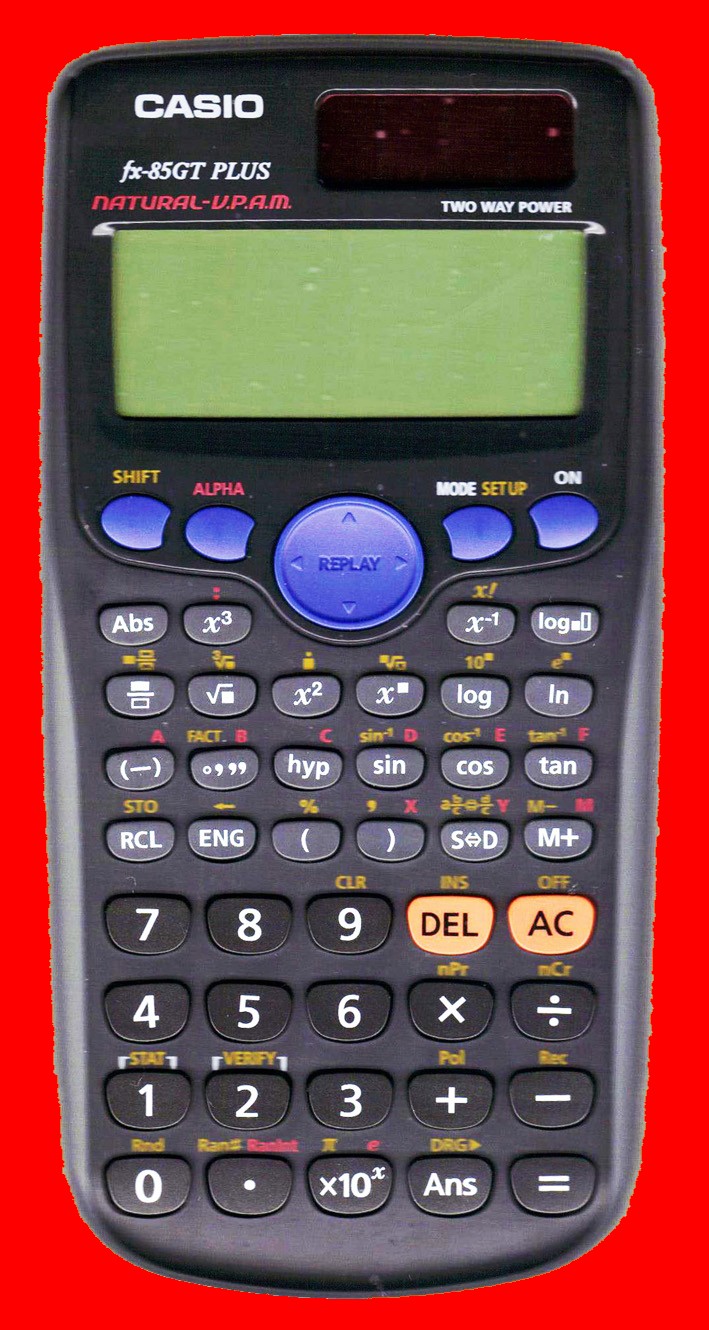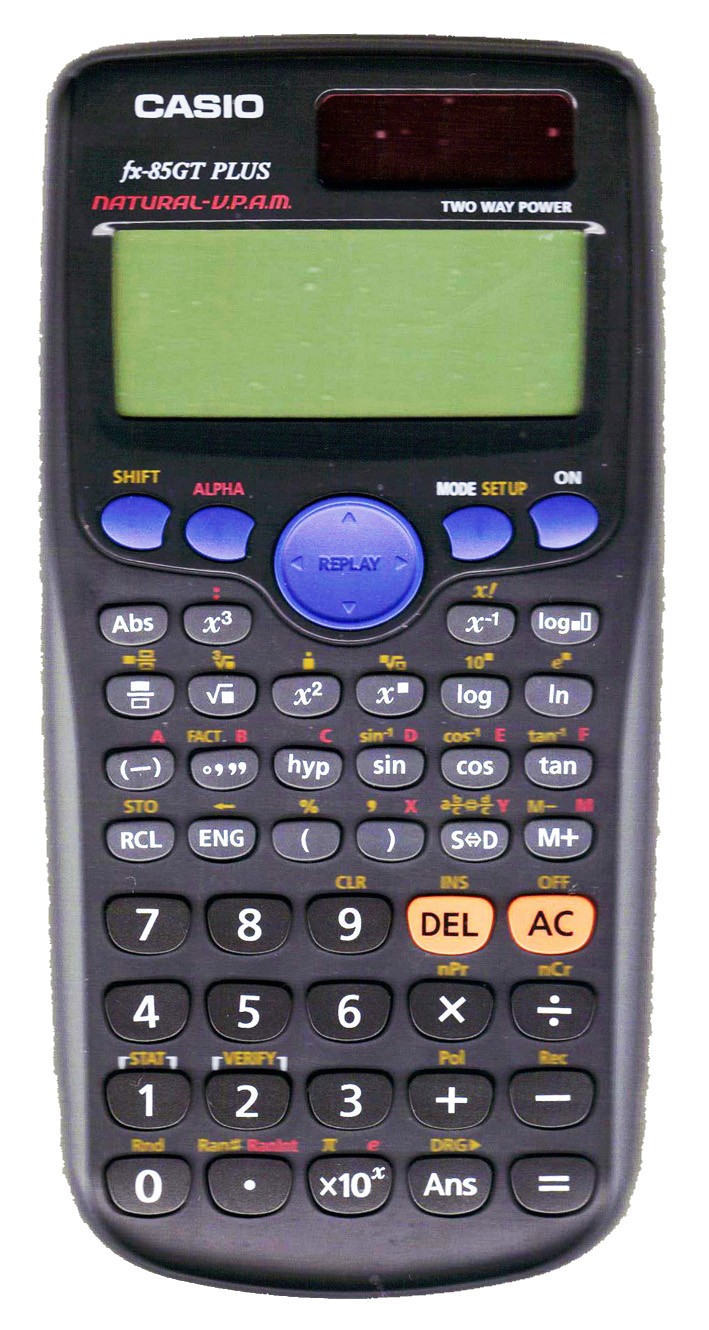
These three pictures allow you to click on a key to see what it does. Most of the keys have two or even three functions, so the first picture, with a white border, shows what happens if you press the key without first pressing the SHIFT or ALPHA key, the second, with a yellow border, if you press the SHIFT key first, and the third, with a red border, if you press the ALPHA key first. Note that you need to press and release the SHIFT or ALPHA key you do not need to, in fact must not, hold it down.
Not every fx-83 or fx-85 has every function.
Sometimes clicking on a key will take you to a Page with no links to other Pages, just use the Back button to get back to this Page.
Clicking on a key often takes you only to the start of the Page where its use is described. Usually this is done where I think reading the whole Page might make it easier to understand how to use the key.
You use these keys without first pressing SHIFT or ALPHA
Click on the picture of a key with a white label on or above it, or the big blue key labelled REPLAY, or the yellow key with DEL or AC on it, to go to the Page where its use is explained.
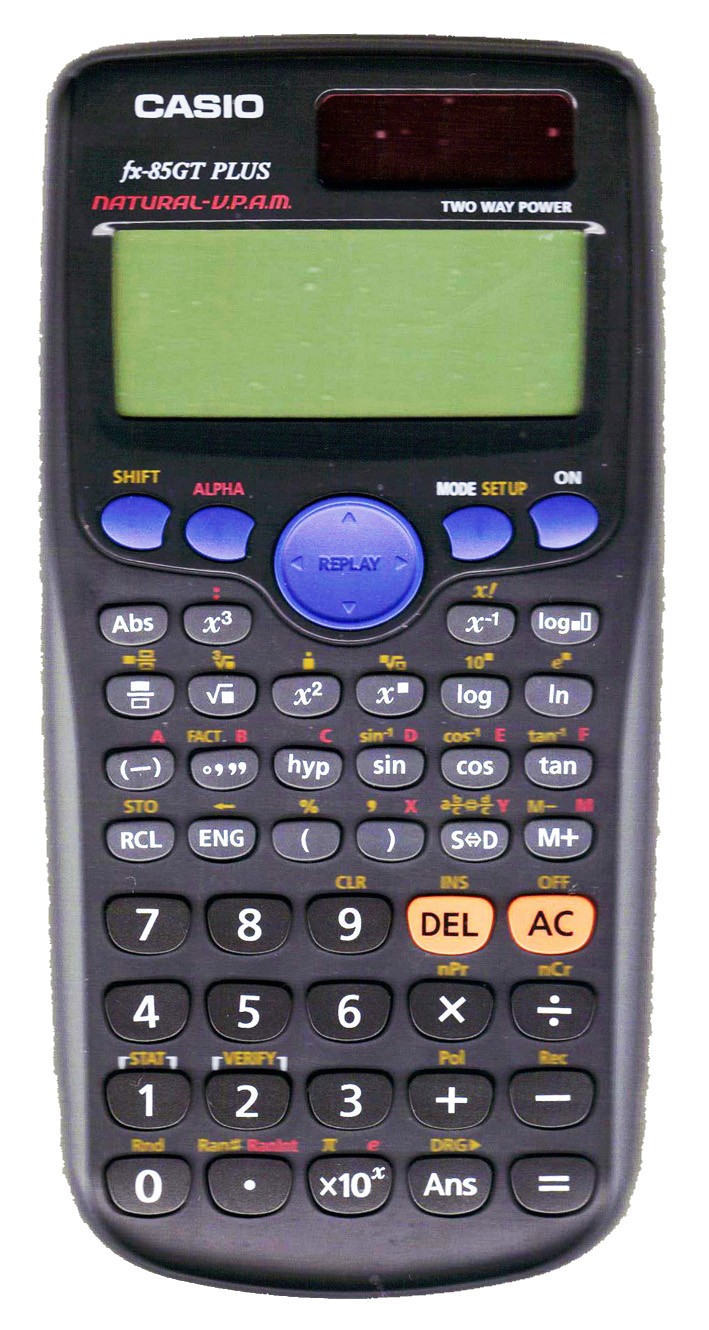
Press on the picture of a key with a yellow label above it to go to the Page where its use is described.
Remember that to use a shift key you have to press SHIFT first.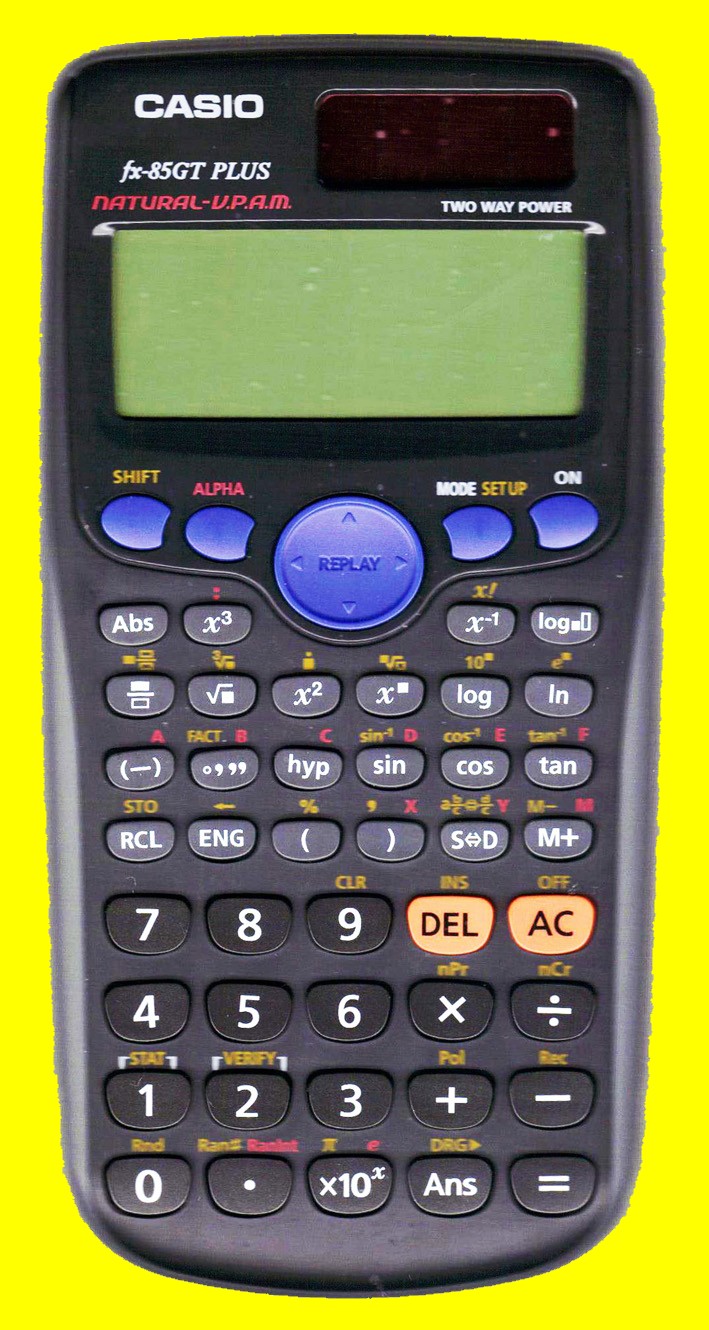
Press on the picture of a key with a red label above it to go to the Page where its use is described.
Remember that to use an alpha key you must press ALPHA (or, when using memories, RCL or STO) first.